Intellisense in Dynamics CRM 2011 Customizations using Visual Studio
Goto Visual Studio -> Select XML Tab -> Select Schemas...

'XML Schemas' window will be popup, Press 'Add' button to add crm sdk schemas
(CRM2011\sdk_5.0.9690.3339\schemas\)
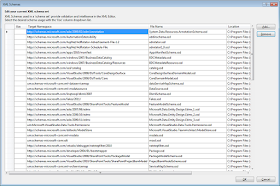
Select 'customizationssolution.xsd' schema and Press 'Open' button to add
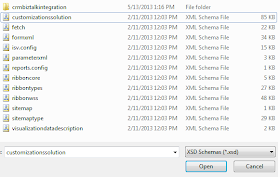
Press 'Ok' to close the 'XML Schemas' popup window.
Open once again 'XML Schemas' popup window, you can see, the Visual Studio added all the
related schemas for 'customizationssolution.xsd'
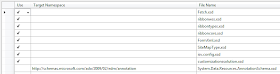
Now you can see the intellisense in customication xml
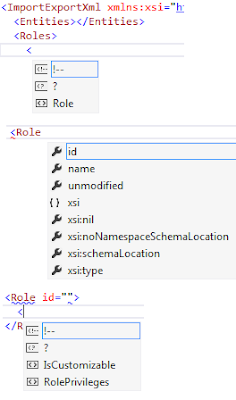
Goto Visual Studio -> Select XML Tab -> Select Schemas...

'XML Schemas' window will be popup, Press 'Add' button to add crm sdk schemas
(CRM2011\sdk_5.0.9690.3339\schemas\)
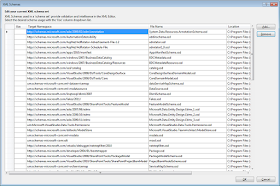
Select 'customizationssolution.xsd' schema and Press 'Open' button to add
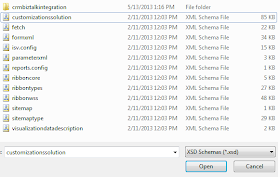
Press 'Ok' to close the 'XML Schemas' popup window.
Open once again 'XML Schemas' popup window, you can see, the Visual Studio added all the
related schemas for 'customizationssolution.xsd'
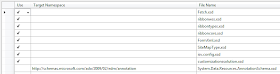
Now you can see the intellisense in customication xml
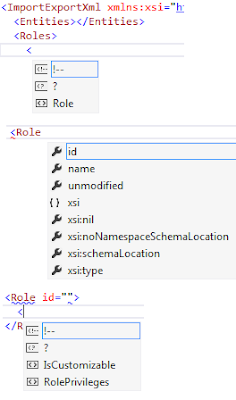
No comments:
Post a Comment