Migrating Large volume of data(like Terabytes or Petabytes) from on-premises to Azure using Azure Data Box.
Two types of data transfer options: Offline & Online
Offline - choose
1. More than 5 TB, no good bandwidth connectivity
2. Data can be upload to any one of storage: Block Blob, Page Blob, Managed Disk, File Storage
3. Four Data Box options available to choose
Azure Data Box
1. Login Azure Portal, Go to your resource, Add New resource, search and select Azure Data Box.
2. Create Azure Data Box
3.Choose you subscription, resource group, transfer type, source country and region, then Apply, you will see the Data Box Disk options.
Data Box Disk - For example, each disk can hold up to 8 TB, but some usable TB. So 7 TB times 5 Disks = 35 TB data can move, that is usable data capacity
Online - choose
1. less than < 5 TB, good bandwidth connectivity to data transfer like 1 or 10 GB per second.
2. Only one option, that is Data Gateway - it involves a virtual appliance that can deploy on a hyper-v or VM environment
3. Data can be upload to any one of storage: Block Blob, Page Blob, File Storage
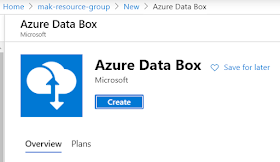
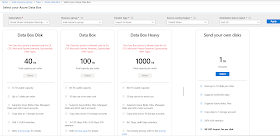
No comments:
Post a Comment