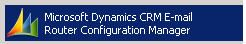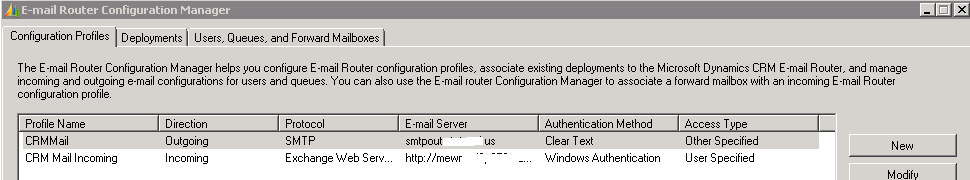Application Event Log
#9628 - An error occurred while delivering the e-mail message with subject "Subject Line CRMDEV:00170032" in mailbox email@yahoo.com for delivery to http://crmserver.ses.com/DNS/. System.ServiceModel.FaultException`1[Microsoft.Xrm.Sdk.OrganizationServiceFault]: systemuser With Id = 03e6194a-c517-e211-b15b-0050568c5ad0 Does Not Exist (Fault Detail is equal to Microsoft.Xrm.Sdk.OrganizationServiceFault).
This error will be display, if any duplicate E-mail Address existed in CRM records.
If yes then delete that record and verify is the issue persist.
select * from EmailSearchBase where EMailAddress = 'email@yahoo.com'
It will list all the email assigned entities.
Take the 'ParentObjectTypeCode' id passed to the below sql.
select * from entityview where ObjectTypeCode in (1,8,10117,2020)
Now verify the record exist or not, if delete it.
for example, EmailSearchBase table record list, 8 is system user
EmailAddress ParentObjectId ParentObjectTypeCode
email@yahoo.com 03E6194A-C517-E211-B15B-0050568C5AD0 8
select * from systemuser where systemuserid = '03E6194A-C517-E211-B15B-0050568C5AD0'
there is no record in system user.
so i delete the entry from EmailSearchBase table.
Everything works perfectly, all the error stops.