SQL Server 2017 is available for both Windows and Linux Containers.
With Volume mount
- Pull SQL Server Docker Container image, Official images for Microsoft SQL Server on Linux for Docker Engine.
docker pull mcr.microsoft.com/mssql/server
- Verify SQL Server 2017 image was successfully pulled locally using "docker images" cmd
Without Volume mount
- To store the database and log files insider the container, whenever the container is deleted all the data stored inside the SQL Server database(s) will be lost.
- To run SQL Server 2017 container locally without Volume mount, need to specify some parameters to configure the SQL Server instance correctly. use the -e option to specify an argument:
|
docker run -e "ACCEPT_EULA=Y" -e "SA_PASSWORD=SaPwd123$" -p 1433:1433 --name sss2017withoutmount -d mcr.microsoft.com/mssql/server:2017-latest
docker run -e 'ACCEPT_EULA=Y' -e 'SA_PASSWORD=SaPwd123$' -e 'MSSQL_PID=Express' -p 1433:1433 --name sqlserver -d mcr.microsoft.com/mssql/server
- Verify SQL Server 2017 image container was successfully created and running using "docker ps -a" cmd
- Verify the database and log files exist inside the container. Execute the “docker exec -it ss2017withoutmount bash” command. It should take us inside the container. We can execute ls (listing) for directory listing. As we know the path of files is “/var/opt/mssql/data”, let's navigate and verify that our webapidemodb.mdf and webapidemodb_log.ldf exists.
- To store the database and log files outside the container
- Create SQL Server 2017 container with volume mount. “C:\Users\MK\DockerVolumes\sqlserver2017” is the path from PC, and /var/opt/mssql/data the folder inside the container. That will create the database and log files outside the container inside (C:\Users\MK\DockerVolumes\sqlserver2017).
docker run -e "ACCEPT_EULA=Y" -e "SA_PASSWORD=Sample123$" -p 1433:1433 --name ss2017withmount -v C:\Users\MK\DockerVolumes\sqlserver2017:/var/opt/mssql/data -d mcr.microsoft.com/mssql/server:2017-latest
Connecting to SQL Server container (inside or outside) using SQL Server Management Studio
Connecting to the SQL Server database (with or without volume) container in Web API
- appsetttings.json - not working 10.0.75.1,1433 or localhost,1433

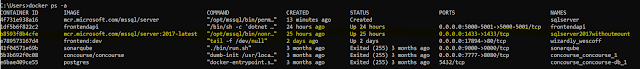






No comments:
Post a Comment