Dynamics CRM will throw error, like below the image.
If you receive a lot of errors like this while using Dynamics CRM 2011, you may already know that you can change your personal options to automatically send these error reports to Microsoft, or to never send this. This will mean those errors will not pop up on your screen anymore as they will automatically be handled.
Each user to change their personal options to avoid the above error or globally define. On the ribbon, click the File tab, Click Options, The Set Personal Options dialog box appears.
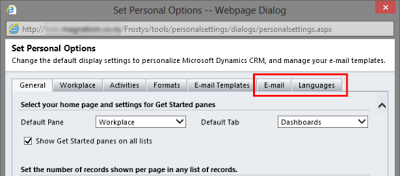
To define this global setting, navigate to Settings, Administration, click on Privacy Preferences, Click on the ‘Error Reporting’ tab
If you receive a lot of errors like this while using Dynamics CRM 2011, you may already know that you can change your personal options to automatically send these error reports to Microsoft, or to never send this. This will mean those errors will not pop up on your screen anymore as they will automatically be handled.
Each user to change their personal options to avoid the above error or globally define. On the ribbon, click the File tab, Click Options, The Set Personal Options dialog box appears.
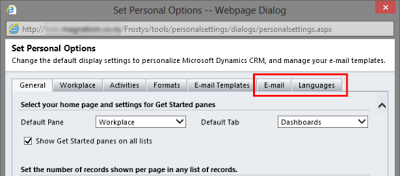
To define this global setting, navigate to Settings, Administration, click on Privacy Preferences, Click on the ‘Error Reporting’ tab



No comments:
Post a Comment