Eclipse is a Java development environment IDE, but it extensions to other languages are C, C++, and JavaScripts.
- Go to Help menu -> select Instal New Software
- Checked the 'Hide items that are already installed'
- Select '--All Available Sites--' list from the 'Work with:' list box.
- Go to Web, XML, and Java EE Development checkbox item, Click + sign.
- Checked the 'PHP Development Tools(PDT) SDK Feature' checkbox item,
press Next, and than press Finish button.
- Once installation is done, restart Eclipse IDE.
- Go to File menu -> New -> Other -> PHP -> Selet PHP Project
- Enter Project Name. Then Press Finish button.
- Run as PHP Script, you will get error.
- Eclipse IDE doesn't support PHP debugging, you need XDebug or Zend Debugger to enable local and server debugging.
- Go to Help menu -> select Instal New Software->Click Add button.
- Enter Name: Zend Debugger and Location: http://downloads.zend.com/pdt.
- Checked 'Zend CE Features', press Next, Next, Accept the agreement and finally press Finish.
- You will get Security Warning message, press OK to continue.
- After installation, restart Eclipse IDE for the changes to take affect.
- Now Run as PHP Script your PHP file, you will get output.
- Go to File -> Properties -> Builders, and deselect 'Validation','Script Builder' and 'JavaScript Validator'.
- Go to File -> Preferences -> Validation, and Disable All/One.

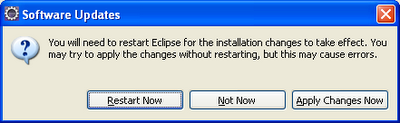




4 comments:
Awesome information. I am really surprised with this topic. Keep up the good work and post more here to read.
Logo Design | Custom Logo Design | Stationary Design Service |
Awesome information. I am really surprised with this topic. Keep up the good work and post more here to read.
Logo Design | Custom Logo Design | Stationary Design Service | Website Design Service | Brochure Design Service | Banner Design Service
Thanks for sharing such a useful information, Thesis Paper I will be checking your blog for further updates and information.
Post a Comment